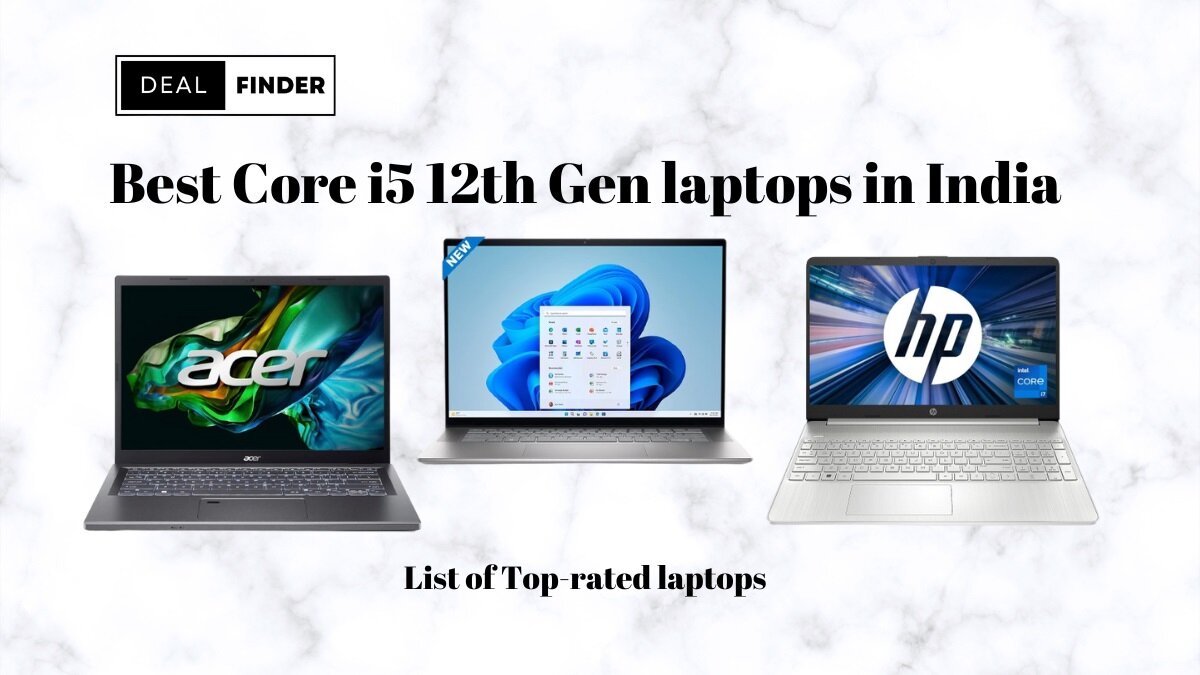Buying a new laptop can be stressful, even more so when you are buying it for the first time. When buying a new laptop for students, its important to choose specifications that meet your budget and fulfill the student’s educational needs. Consider that this laptop fulfills the requirements of today and at least 4-5 years in the future as well, so that you don’t waste money on buying a new laptop again and again. In this post, we will show you how to choose the best laptop for students.
All students have different budgets; some prefer to buy top-notch technology without worrying about the cost, but on the other hand, some may have a very tight budget to buy the best laptop for students.
As remote online learning becomes more common, it is important that a new laptop have all the features that enhance remote learning. Built-in webcams and speakers are common in all basic laptops; check connectivity for the headset mic. Check processing power to handle web confrencing applications, as these are needed to participate in online classes.
Whether you are in the library or riding the bus to and from your home and school, the right laptop can be the key factor in your online education success.
The vast majority of students use laptops for computing purposes only. Rare students who won’t work on laptop outside the dormitory room might prefer to buy a desktop PC or high-performance workstation
With so many laptops on the market, it can be overwhelming to choose the best one for your needs. In this article, we will explore the best laptops for students and also discuss the key factors to consider when making a purchase.
Factors to Consider When Choosing a Laptop for Students
When buying a new laptop for students, there are several factors to consider. The most important ones include performance, portability, battery life, and price.
Performance
A laptop’s performance is one of the most important factors to consider. A laptop with a powerful processor and ample memory will be able to handle multiple tasks at once, which is important for students who need to work on research projects, essays, and presentations.
Portability
Portability is also an important factor for students who need to carry their laptops around campus. A lightweight and slim laptop is ideal, especially if you need to take it to multiple classes or study sessions.
Battery Life
Having a laptop with a long battery life is crucial for students who need to work on their laptops for long periods of time. A laptop with a battery life of at least 4-5 hours is recommended.
Price
Finally, price is an important factor to consider when choosing a laptop for students. Most students are on a tight budget, so finding a laptop that is affordable yet still has all the necessary features is key.
How to Find the Best Affordable Laptop for Students
Here are some key factors and suggestions to save on a student laptop.
- Processors with multiple cores and clock speeds over 3.5 GHz are new top-of-the-line. But the majority of students can do fine with any processor over 2.0 GHz.
- Hard drive size is less important nowadays because of cloud storage and audio/video streaming. Don’t worry if the system has low internal storage.
- Unless the laptop is used for graphics design or CAD design, a high-definition (HD) display is enough for all tasks.
- Normally, 4GB–8GB of memory is the minimum these days, and all programs can run seamlessly. Don’t spend too much initially unless you really need a larger memory.
The best budget laptop for primary school students
For younger students (between classes 1–5), a touchscreen gadget is easier to use than a keyboard and touchpad. Detachable, 2-in-1 laptops are perfect for these students. Below is a list of the best affordable Windows and Chrome laptops for students.
KEY SPECIFICATIONS
- Processor: Intel Pentium Silver N5000 Quad-Core (1.1 GHz base frequency, up to 2.7 GHz burst frequency)
- Memory: 4 GB DDR4 RAM
- Storage: 128 GB eMMC flash storage
- Display: 10.1-inch HD (1280 x 800) IPS touchscreen
- Operating System: Windows 10 Home
- TODAY’S BEST DEALS: View at Amazon
The Lenovo IdeaPad D330 is a multifunctional 2-in-1 notebook that combines the capabilities of a laptop with the portability of a tablet. Its lightweight and portable design, which was created for portability and productivity, makes it perfect for use when travelling. A 10.1-inch HD touchscreen display on the IdeaPad D330 offers an immersive visual experience and simple touch control.
With 4 GB of DDR4 RAM and an Intel Celeron N4020 processor, it provides smooth performance for multitasking and daily tasks. The D330 smoothly switches between tablet and laptop modes thanks to its detachable keyboard, enabling you to work, browse, and consume content in various ways. The Lenovo IdeaPad D330 provides the flexibility and versatility to meet your needs, whether you’re a student, professional, or casual user.
Advantages of the Lenovo IdeaPad D330:
Flexible 2-in-1 design: The detachable keyboard makes transitioning between tablet and laptop modes between the device’s tablet and laptop modes simple.
Compact and lightweight: The D330’s small size and light weight make it incredibly portable and useful for usage while travelling.
Display using a touchscreen: The 10.1-inch HD touchscreen has a responsive and simple user interface that improves productivity.
Drawbacks to the Lenovo IdeaPad D330
Limited storage: The D330 has 128 GB of eMMC flash memory, which could not be enough for consumers with substantial multimedia collections or demanding storage requirements.
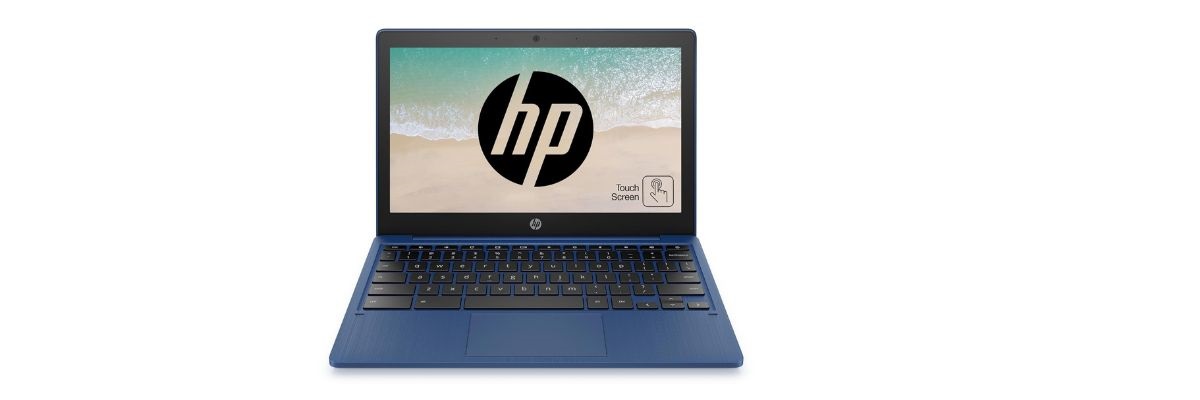
KEY SPECIFICATIONS
- Processor: MediaTek MT8183
- Memory: 4 GB DDR4 RAM
- Storage: 64GB eMMC flash storage
- Display: 11.6-inch HD (1366 x 768) display
- Operating System: Chrome OS
- TODAY’S BEST DEALS: View at Amazon
The HP Chromebook 11a is a lightweight, affordable notebook created for people looking for a convenient and portable computing experience. Its Chrome OS-based functionality and seamless integration with Google’s software and services make it the perfect device for work, play, and web browsing. The 11.6-inch HD display on the Chromebook 11a offers sharp images for both work and leisure activities.
It provides fluid performance for daily tasks and multitasking thanks to a powerful MediaTek CPU and 4 GB of RAM. It has 64 GB of eMMC storage. The long battery life of the gadget allows for continuous use without the need for frequent recharging. It is convenient to transport thanks to its small size and low weight, making it ideal for students and frequent travellers.
Advantages of the HP Chromebook 11a:
Affordability: The Chromebook 11a is reasonably priced, making it available to a variety of consumers.
Lightweight and portable: The Chromebook 11a’s sleek and small design makes it very portable and convenient to carry about.
Long battery life: The device’s exceptional battery life enables prolonged use without the need for recharging frequently.
Drawbacks to the HP Chromebook 11a
Limited storage: Users with huge media libraries or significant file storage may find that the 64 GB eMMC’s maximum storage capacity is insufficient.

KEY SPECIFICATIONS
- Processor: Intel Celeron N4500 processor
- Memory: 4 GB DDR4 RAM
- Storage: 128GB M.2 NVMe PCIe SSD
- Display: 11.6-inch HD (1366 x 768) display
- Operating System: Windows 11 Home
- TODAY’S BEST DEALS: View at Amazon
The ASUS BR1100 Notebook 12 is a rugged and versatile laptop created especially for business and educational settings. It delivers durability and dependability to fulfil the needs of both students and professionals, and it is built to resist the demands of daily use. The 11.6-inch HD Touch display on the BR1100 offers a relaxing viewing experience for work-related activities, group projects, and multimedia consumption. It provides effective performance for a variety of apps and multitasking and is equipped with an Intel Celeron N4500 processor, 4 GB of RAM, and a 128GB M.2 NVMe SSD.
The BR1100’s sturdy design, which includes reinforced edges and a spill-resistant keyboard to ensure longevity and protection against accidental damage, is one of its most distinctive features. The laptop also has a variety of communication options, including USB ports, HDMI, and an SD card reader, enabling smooth integration with numerous accessories and gadgets. The ASUS BR1100 Notebook 12 is a great option for people looking for a sturdy and practical laptop for educational or professional use because of its solid build quality, dependable performance, and extensive features.

KEY SPECIFICATIONS
- Processor: Intel Core i3 7th Gen (m3-7Y30) Processor
- Memory: 4 GB DDR4 RAM
- Storage: 128GB SSD
- Display: 11.6-inch HD (1366 x 768) display
- Operating System: Windows 10 Pro
TODAY’S BEST DEALS: View at Amazon
The Lenovo ThinkPad Yoga 11e is a versatile and durable convertible laptop designed for educational and business environments. It combines the functionality of a laptop with the flexibility of a tablet, allowing users to adapt to different tasks and modes of use. The ThinkPad Yoga 11e features an 11.6-inch touchscreen display with a 360-degree hinge, enabling it to be used in laptop, tent, stand, or tablet mode. This flexibility is ideal for presentations, note-taking, collaboration, and media consumption.
The laptop is built to withstand the demands of daily use, with a rugged construction and reinforced corners that provide durability and protection against accidental drops and bumps. It also features a spill-resistant keyboard, adding an extra layer of reliability for students or professionals on the go.
The ThinkPad Yoga 11e is powered by Intel Core i3 processors, ensuring smooth performance for multitasking and productivity tasks. It comes with 4 GB of RAM and a 128GB SSD. It offers a range of connectivity options, including USB ports, HDMI, and an SD card reader, allowing for seamless integration with peripherals and external devices. With its versatility, durability, and powerful performance, the Lenovo ThinkPad Yoga 11e is an excellent choice for those who require a reliable and adaptable laptop for educational or professional use.
Benefits of the Lenovo ThinkPad Yoga 11e:
Flexible 2-in-1 design: The 360-degree hinge makes it simple to switch between laptop, tablet, tent, and stand modes, giving you versatility for a variety of jobs and situations.
Construction that is strong and durable: The ThinkPad Yoga 11e has reinforced corners and a spill-resistant keyboard, making it suited for use in both corporate and educational settings.
Touchscreen: The 11.6-inch touchscreen display has responsive touch control that is both simple and easy to use, which improves user interaction and productivity.
Reliable performance: The ThinkPad Yoga 11e, powered by Intel CPUs, offers dependable performance for online browsing, productivity software, and multitasking.
Numerous connectivity options: The laptop comes equipped with USB ports, HDMI, and an SD card reader, allowing for simple integration with a variety of devices.
Drawbacks of the Lenovo ThinkPad Yoga 11e:
Average audio quality: The laptop’s built-in speakers may provide music that is adequate, but customers who want high-quality sound output may not get the optimum audio experience from them.
Relatively little storage: Depending on the setup, the ThinkPad Yoga 11e may have little storage space, necessitating external storage options for those with large file storage requirements.
The best laptop for junior high students
The students of junior high schools in classes 6th–8th need laptops mainly for web-based school work and internet surfing to take reference for their home assignments. All basic laptops can fulfill this requirement without affecting your pocket much.
We recommend that these students buy 14-inch laptops which can be used in home and in schools whenever need arises because 14-inch laptops are easy to carry and light-weight.
Here is a list of all high rated laptops for students within economic range (20,000 – 30,000)
Check out:
| Specifications | Details |
|---|---|
| Processor | AMD Ryzen 3 3250U Quad-Core Processor (2.1GHz base clock) |
| Graphics | AMD Radeon Graphics |
| Memory | 8GB DDR4-2400 SDRAM |
| Storage | 512GB PCIe NVMe SSD |
| Display | 14-inch diagonal HD SVA anti-glare micro-edge LED-backlit |
| Operating System | DOS |
TODAY’S BEST DEALS: View at Amazon
2. ASUS Eeebook 14 Thin and Light Laptop:
| Specifications | Details |
|---|---|
| Graphics | Intel UHD Graphics 600 |
| Memory | 4GB DDR4 RAM |
| Storage | 256GB SSD Storage |
| Display | 14-inch HD LED-backlit Display (1366 x 768 pixels) |
| Operating System | Windows 11 Home |
| Ratings | 5 out of 5 stars |
TODAY’S BEST DEALS: View at Amazon
3. Lenovo V14-IGL 14 inch laptop:

| Specifications | Details |
|---|---|
| Processor | Intel Celeron N4020 Dual-Core Processor (1.1 GHz base clock) |
| Graphics | Intel UHD Graphics 600 |
| Memory | 4GB DDR4 RAM |
| Storage | 256GB PCIe NVMe SSD |
| Display | 14-inch HD anti-glare Display (1366 x 768 pixels) |
| Operating System | Windows 11 Home |
| Ratings | 3.2 out of 5 stars |
TODAY’S BEST DEALS: View at Amazon
Best Laptop for Secondary School Students (Classes 10th–12th):
As a student in secondary school, having a reliable and efficient laptop is essential to keeping up with the demands of modern-day education. From completing assignments to conducting research and attending online classes, a good laptop is a crucial tool that can make studying more manageable and productive.
With so many laptops on the market, choosing the best one for your needs can be challenging. However, by considering factors such as performance, durability, battery life, and affordability,. We have shortlisted some of the best laptops for secondary school students and provided useful insights to help you make an informed decision.
4. Asus VivoBook 14 X415JA-BV302WS Laptop
| Specifications | Details |
|---|---|
| Processor | Intel Core i3-1005G1 Dual-Core Processor (1.2 GHz base clock) |
| Graphics | Intel UHD Graphics |
| Memory | 8GB DDR4 RAM |
| Storage | 1TB HDD |
| Display | 14-inch HD LED-backlit Display (1366 x 768 pixels) |
| Operating System | Windows 11 Home |
TODAY’S BEST DEALS: View at Amazon
FAQs about the Best Laptop for Students
Which brand of laptop is best for students?
There are several brands that are popular among students such as Apple, Dell, HP, Lenovo, and ASUS. It ultimately depends on your specific needs and preferences. Consider factors such as portability, performance, and price when making a decision.
How do I find a good laptop for students?
To find a good laptop for students, consider factors such as portability, battery life, processing power, and storage capacity. Look for laptops that are lightweight and slim for easy portability, have a long battery life, and can handle demanding tasks such as running multiple programs or editing videos. Research and compare different laptops to find one that fits your needs and budget.
Which brand of laptop is best?
There is no single brand that is the best for everyone, as it depends on personal preference and needs. Some popular laptop brands include Apple, Dell, HP, Lenovo, and ASUS. Research and compare different brands and models to find one that meets your specific requirements and budget.
Which is the best laptop under 30000?
The best laptop under 30000 will depend on your specific needs and requirements. Some popular options in this price range include the HP 14q-cs0023TU, Lenovo IdeaPad Slim 3i, and Acer Aspire 3. Consider factors such as processing power, storage capacity, and design when making a decision.
Helpdesk:
Not sure which laptop you should buy for a student? Let us know in the comments, and we will help you more in person.